Should You Use Next.js?
Explore the realities of Next.js for web development. Learn its out-of-the-box features, optimized React.js components, and SEO improvements. Discover popular use cases from eCommerce to content marketing. Follow for updates on cons and optimization techniques.
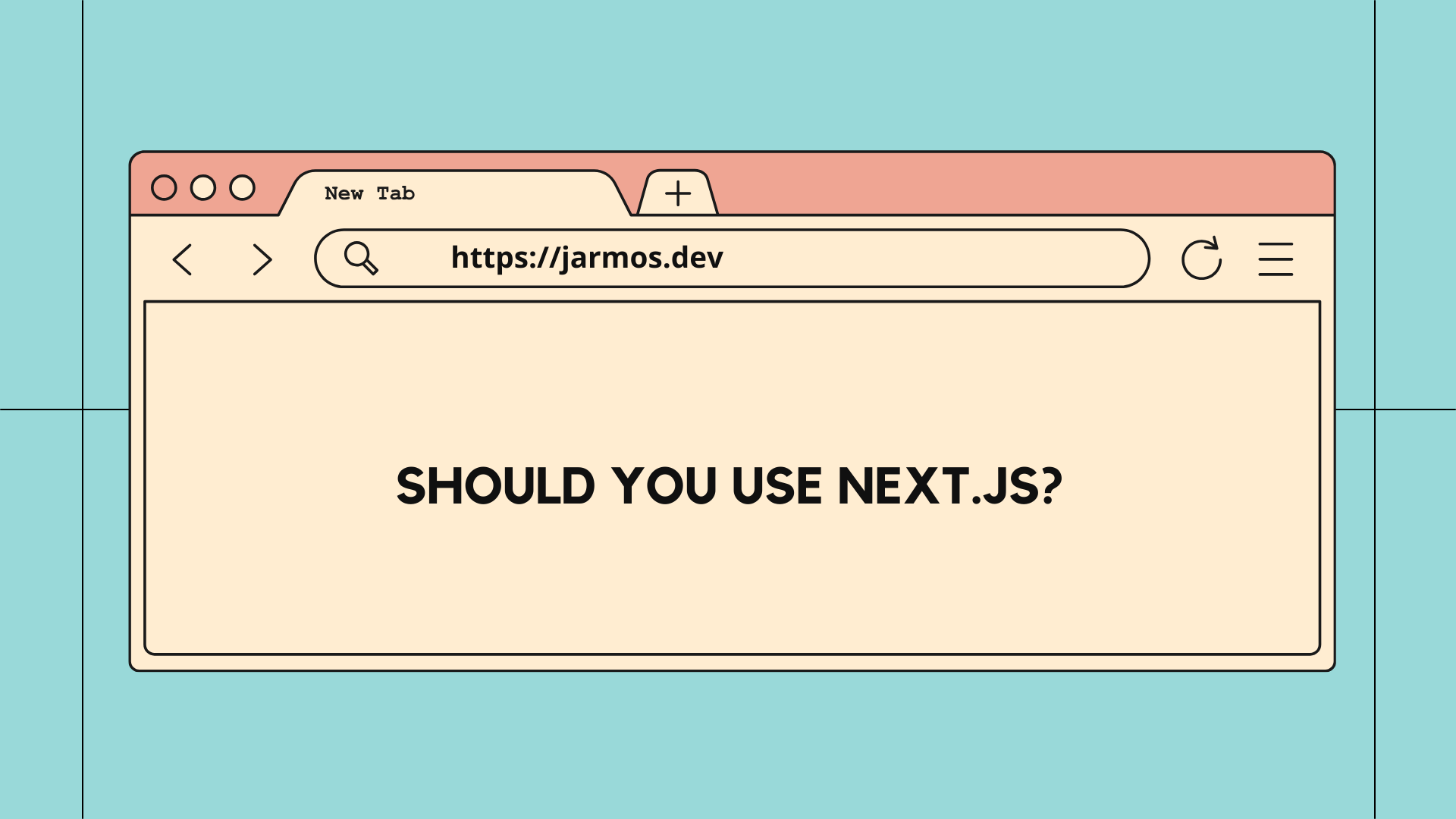
I was introduced to Next.js about a year ago when I started my journey to learn “Web Development”. I didn’t know much about the framework, I wasn’t told it was based on React.js. And neither did I know how would the framework help me build the products I wanted to build.
Hence over the couple of months I did learn quite a few intricacies of the framework. I realised even though the framework is advertised to be a packaged solution for a full-stack development experience, the reality is far from the truth. The framework isn’t a one-stop solution to building web apps, it does come with a couple of compromises. And I hope to educate you on when choosing Next.js is the right choice
What’s Next.js & What’s With It’s Hype All About
As I mentioned already Next.js is a frontend framework based on React.js. And it was created at Vercel with the primary focus on building & shipping products real quick. Vercel advertises the framework by promising to deliver a splendid Developer Experience (DX) besides other client-side goodies. And after using the framework for a while I can say Vercel does live up to its promise.
That said, the framework’s Unique Selling Points (USPs) are:
-
Its out-of-the-box Webpack configuration which allows the framework to perform some heavy-weight tasks like bundling/compiling, enabling file-system based routing & much more!
-
The well optimised React.js components like the
Image,Script&Linkcomponents. -
Improved factors affecting Search Engine Optimisation (SEO) by making the most out of Static Site Generation (SSG) & Server Side Rendering (SSR) capabilities.
If you instead chose to work with React.js instead, you would’ve had to write a lot of boilerplate code as well as use some extra packages like React Router & what not. On top of it, React.js is meant to create Single Page Applications (SPAs) which are notoriously known for being SEO “unfriendly”!
Next.js attempts to resolve quite a few of those concerns Web Developers generally have when building a React.js-based product. So, in the next section, let’s take a look at how the frameworks helps the developer fix some of the said issues.
How Does Next.js Attempt to Resolve Existing Issues
The previous section of the write-up shared a brief touch on some of the core features of the framework which were the driving reason behind its massive hype. But under-the-hood how does the framework’s features work which React.js by itself can’t provide?
In this section of the article, let’s attempt to understand the core Next.js features a little better.
The Out-of-the-Box Webpack Experience
Under the hood Next.js is powered by Webpack for almost all of the heavy-lifting operations like optimisation tasks, routing & static generation. It does provide a means to customise that in-built Webpack configuration. But I can say from personal experience, you rarely ever need it (unless you know what you’re supposed to do)!
Suffice to say, for someone who doesn’t know how to configure Webpack very well, Next.js is next to a godsend (no pun intended 😅)!
NOTE: Since Next.js v12.x, the framework depends on Webpack 5 which brings about improved optimisation & other goodies like faster build times & much more!
Pre-Developed React.js Components
Perhaps the second-most important factor behind the Next.js hype are the
pre-developed React.js components like Image, Script & Link components.
These components were built with optimised standard practices in mind. And I bet
you, using them in your product will bring significant performance improvements
which you might notice right away!
For more context, the Image & the Script components, uses recommended
techniques like
“lazy-loading”
to only load static assets when absolutely necessary! The Link component on
the hand
“prefetches” the
contents of a hyperlinked web page in the background. In doing so, clicking an
URL feels like navigating around a native application rather than a website.
The Next.js developers (and the community) are also actively improving/adding more such components, so I suggest checking out the official documentations for more information.
Static Generation and/or Server Rendering Capabilities
By far the most important feature & the only which made Next.js as popular as it
is today is it’s hybrid approach towards both static generation & server-side
rendering capabilities! The framework provides two asynchronous functions -
getStaticProps & getServerSideProps. Depending on the use case, these two
functions are responsible for fetching & serving data either statically or from
the server respectively.
Now discussing how those functions work & how they should be used is beyond the scope of this article. But be sure to follow me to stay updated on an article I’m working to discuss those two functions more comprehensively.
Regardless the gist is, you get to choose which approach you would like to take. Its also possible to mix-and-match both capabilities in a single website! Pretty nifty if you ask & no wonder, the framework picked up pace so fast.
Where to Use Next.js?
The previous section of the write-up discussed some of the core features of Next.js in details (but not as much detail as I would’ve preferred!). And reading about the features I bet it piqued your interest & you would prefer jumping ship right away. But hold on to your horses & make a decision after reading this section. This section will give you an idea if Next.js is the right choice for your requirements.
So, let’s see what’re some of the popular use cases where the project can benefit from the core Next.js features.
eCommerce Websites
Hands down by far the best frontend framework to build eCommerce websites is Next.js! It’s hybrid static & server rendering capabilities means you can choose to statically deliver certain pages of the site like the product or the landing page. While other pages like the pricing information pages, the reviews & such can be server rendered!
The gist is pre-render the pages & assets which doesn’t change (or need to change) often throughout the lifecycle of the eCommerce site. And render other information like product reviews, pricing information, discount offers & such on the server before delivering it to the user.
Blog & Content Marketing Products
Next.js is pretty capable of building blog sites & other related content marketing products! For example, I’m working on rebuilding my personal website from scratch with Next.js. You can hook up the site to a Content Management System (CMS) like Hygraph (formerly GraphCMS). Or even use Markdown to author version-controlled content on GitHub. You can then use a hosting provider like Vercel to build/host the frontend.
Since Next.js is nothing more than a Node.js “application” functionality-wise, what you can possibly do with the framework is limited by the capabilities of Node.js & your imagination!
Data fetching & pre-rendering with Next.js is a complex topic & as such deserves a standalone article of its own. But rest assured I’ll be back with yet another comprehensive write-up on this same topic! So, don’t forget to follow me for future updates.
Internal Dashboards or Related Microservice-based Products
So far we only discussed the frontend aspects of Next.js & rightfully so. I mean who would expect a React.js-based framework to have backend capabilities, right?
Well surprise! Next.js allows you to also build API endpoints using a backend framework like Express.js as well!
As for how exactly does the frontend framework’s backend capabilities work, that will have to wait for another write-up since its a tad bit out-of-scope for this article. But for now, my suggestions would be to head over to the official documentations. And you’ll find a more comprehensive discussion there about the “API Routes” which Next.js supports.
But if you want to take a look at some real-world examples of such “full-stack applications” built with Next.js, take a look at “Umami”. It’s an open-source analytics alternative to Google Analytics. And I personally use to track usage data for my personal website as well!
Final Notes on Next.js & its Usage
While Next.js does come with a LOT of attractive features & especially features which improves the developer experience manifold, like every other software, Next.js comes with compromises as well! This write-up shed lightly mostly on pros of using Next.js. So, if you want to read a more comprehensive write-up on the cons of Next.js stay tuned for future updates.
In a future article I plan on discussing how Next.js suffers from issues with caching & displaying old data to the users. All while the data has already been updated in the backend server. And a couple of hacky solutions to deal with such situations.
We also VERY briefly touched on the data fetching capabilities of Next.js
like when to use or not use the getStaticProps or getServerSideProps
functions. Using these functions properly & in ways they were intended to be
used is what will ultimately ensure if your product is optimised or not!
Pre-rendering static assets is also known to be a painful experience especially if you’re statically generating thousands if not hundreds of pages. So again knowing where to use server rendering or static generation is paramount.
All-in-all the talented developers at Vercel are pretty good at what they’re doing with Next.js. And hence I envision a promising future ahead for the framework! The community around the framework is also quite mature & feature requests are reviewed & merged every other day.
Hence, at the end of the day, I can’t recommend Next.js for building your next startup business around with. And I hope, my article helped you make a decision about choosing the right tech stack in one way or the other. If it did help you out, feel free to reach out to me!