Vim or Neovim? Here is Why You Should Use the Latter!
Discover why Neovim excels over Vim! Faster, cleaner, and loaded with features like LSP and Lua scripting. Enjoy seamless transition for Vim users, faster performance with Lua, and user-friendly defaults. Neovim: the modern, minimalist text editor
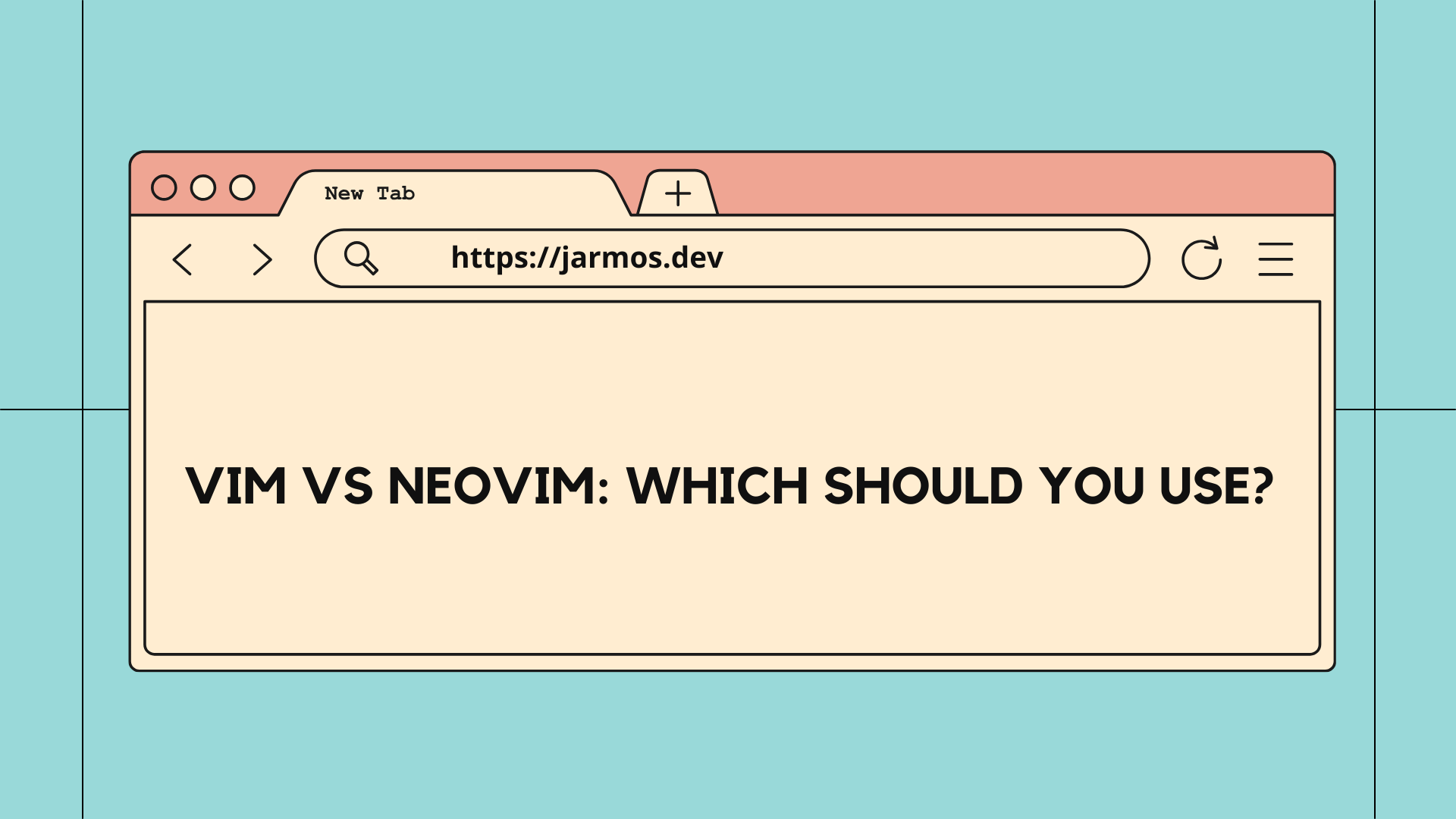
If you ever heard of Vim before, you would know all about it’s forks that have popped up in recent years! There’s Neovim (the most popular fork), LunarVim (one of the most promising fork) & countless others. And as is obvious, choosing the one right one for yourself can be a difficult task (been there & done that).
So to help you decide, this article will shed light on some of the reasons to choose Neovim over Vim. To be more specific, we’ll look into every day use cases while comparing the two. Analysing everyday use cases is more relevant while comparing consumer products anyway.
But before we dive into the real deal of the article, as usual a little bit of a history lesson first.
Vim itself started out as an improved clone of the now antiquated Vi by Bram Moolenaar way back in the early 90s. Moolenaar himself overlooked the development & course of actions for Vim. Over the decades, the Vim source code is starting to become archaic & hard to maintain. It’s bloated, some of the code is unoptimized & it’s current set of features hasn’t aged well either.
But, Neovim was rebuilt from scratch! Redundant & decades old code was weeded out. And all the while the maintainers tried to provide the same power to the users as Vim did. Although, it did come pre-packaged with “ optional steroids “ to consume. More on it in the rest of the article!
With that said, let’s dive deeper & check out why you should use Neovim over Vim today. Take due note though, this article isn’t intended as a jibe at Vim or it’s loyal users. Rather we’ll try to analyse the differing features of the two editors & see how useful they are on a day-to-day basis.
Why is Neovim More Popular Than Vim
As mentioned earlier Vim is pretty old, as such it’s source code is archaic & difficult to maintain. And this was a primary reason for the current dev team for Neovim to fork Vim & set off on a journey of their own.
Unlike some of the rumours floating around Neovim wasn’t forked because “ Bram is a dictator “ & what not. Neither was Neovim created to give more power to the community. But the latter is definitely an unintentional outcome of the fork in a good way.
Since, Neovim was rebuilt from the ground-up, it opened up doors to;
- Adding useful features like Language-Server Protocol (LSP), an embedded Lua 5.1 (and LuaJIT) runtime & so on, more easily.
- Cleaner & optimized source code for easier maintainability & reduced load times.
- Straight-up better plugin development environment.
- Extending core Neovim capabilities through improved plugins if necessary.
And those were only a few good outcomes of forking the Vim source code. But in reality, the list is never-ending & chances are, as Neovim matures over time, there’ll be another reason to extend the list.
Some other equally prominent features include:
- The underlying Neovim API for plugin devs to use for building pretty much anything.
- The optional embedded Lua 5.1 environment is also a reason why Neovim is so loved by the community. If a user wishes to do, Neovim can be configured with Lua rather than VimScript.
- An inbuilt standard library which includes useful functions like
CheckHealthand/or the globalvimObject. These are used to check if a plugin has been set up correctly. Or to configure global Neovim settings. - Comes pre-packaged with sensible default settings making the “Vim experience” more pleasant.
And if it’s not obvious already, Neovim is already miles ahead when it comes to useful features. For example, choosing to configure Neovim with either VimScript or Lua. Or heck if you desire, you can even use both side-by-side, the choice is all yours!
With Vim, you would be stuck with the dreaded VimScript! While LSP capabilities are supported through plugins, the experience isn’t as smooth & out-of-the-box like it’s cousin.
With that said, let’s take a more detailed approach to some of the most used features mentioned above.
Neovim is Noticeably FASTER Than Vim
As mentioned earlier, one of the major reasons to fork Vim was it’s archaic source code. Since Vim has been in existence for close to three decades it’s source code is pretty bloated by now. It was hard to maintain & was much easier to simply rebuild from scratch, so the devs did what was necessary.
Owing to that decision, the source code was cleaned & optimized. This is obvious if you notice how faster Neovim is than its predecessor.
Rebuilding Neovim also opened up many doors towards developing handy features. One & the most killer feature of the editor is the embedded Lua 5.1 ( and LuaJIT) environment.
The devs also took other performance optimization course of action as well. One of them included making Neovim run in an Event Loop. So, you can finally bid goodbye to plugins that would hang earlier!
Besides that, the devs have also ensured backwards compatibility with VimScript.
So, if you’re a long-term Vim user who wants to try out Neovim, don’t fret,
you’ll be fine. You can configure Neovim to read your older .vimrc just fine
albeit with some trivial hacks here & there.
But what if you’re committed to using Neovim & are ready to take the dive? Then I would suggest migrating your current VimScript configurations to Lua code instead. You’ll notice an increased performance boost.
To give an idea of what sorts of performance boost I’m talking about here, I’ll share my experience. My Neovim load times decreased from 500+ ms to 237 ms. That’s a roughly ~50% improvement by simply migrating from VimScript to Lua!
One can only imagine how much faster it can perform if the config loading process was optimized even further.
On the flip side though, configuring through Lua is an optional feature. So, you needn’t feel obligated to “ learn yet another language “. More on it in the next section of the article.
Option to Ditch VimScript & Embrace Lua
One of the goals of the Neovim team is to “ develop first-class Lua/LuaJIT scripting alternative to VimL “. Staying true to their words, the devs haven’t enforced ditching VimScript in favour of Lua. And I doubt any of us would live to see that happen in our lifetime!
So, if you want to continue using your previous Vim configs, you needn’t fret at all. But what if you definitely need Lua code, for example say configuring the builtin LSP?
For situations like that, Vim heredoc will be at your rescue. You can embed
Lua code within VimScript with a syntax which looks something like this;
Example Lua code embedded within VimScript in the “init.vim” file
And you’re good to go out on your day without worrying it would break something from your previous Vim configs. Vim would still know how to parse those code & make sense of it.
Although, a bit of a personal opinion here, try not to use VimScript if you can. Coding in Lua is a much pleasant experience. And even if you had to learn it, the language has many real-life applications outside of a Vim environment. So, it’s not like you would be wasting your time learning a redundant programming language. If you do decide to start configuring Neovim with Lua, do give this “ Guide to Using Neovim with Lua “ a thorough read.
That said, Neovim’s embedded Lua environment’s usefulness takes proper shape through it’s inbuilt standard library & API. If you’re either a plugin developer or a regular Vim user, the standard library can be useful in many ways. It packages many useful functions & commands to use for your day-to-day development needs.
So, in the next section, we’ll take a more detailed look into it.
The Inbuilt Standard Library & the API is 💖
Second on Neovim’s list of development goals is to create a suitable environment of plugin authors. That way, the plugin authors could extend the core features of Neovim with much ease. And the core team of devs achieved this feat by creating the Neovim API layer & an accompanying “ standard library “.
The underlying API layer exposes useful functions to the user for programmatic
control over Neovim. These functions are exposed through a global namespace
called vim.
As such, let’s say we want to configure Neovim to display the number column.
Then it’s as easy as writing vim.api.nvim_set_option("number", true) in an
init.lua ( or *init.vim* with some caveats) file. And you’re good to go!
Granted, a first glance on the global vim namespace might look confusing but
stay with me & I’ll help you make sense of it.
The vim namespace exposes a couple functions for everyday use. Most notable
ones include the vim.api, vim.lsp & vim.inspect functions. There are a
couple more of them & explaining all them is out-of-scope for this article. But,
you can find a comprehensive list of these functions detailed in the “*vim*
namespace section” of the
Lua for Neovim guide.
To stay relevant to the context of this article, following are some of the most
useful functions exposed by the vim.api namespace:
- Functions for setting options like
vim.api.nvim_set_option(). Or thevim.api.nvim_get_option()for getting the value of a global option. On similar lines, there are functions for Buffer-local and/or Window-local functions. These functions look likevim.api.nvim_buf_set_option()&vim.api.nvim_win_set_option()respectively. - The “ Vim experience” is pretty much incomplete without customizing
personalized key bindings. And , there’s a pretty nifty function for doing
exactly that as well! The
vim.api.nvim_set_keymap()function takes four parameters. The ” mode”, your custom key binds, the expression/default key binds & options ( like “silent”) to pass to it. - Another function I found useful on a day-to-day basis is the
vim.api.replace_termcodes(). It’s used for escaping terminal & Vim keycodes. Since VimScript does it by default, you never have to worry about escaping stuff like"\<C-n>"times. But this doesn’t work as expected when configuring through Lua code. Hence, this function can be pretty handy at times.
There’re many more of such functions & we barely scratched the surface of what’s
possible! For more information on the vim namespace, refer to the ” Lua for
Neovim guide” mentioned above. The official documentation at h: api is also
quite handy for finding more info on the functions, the vim.api namespace
exposes.
With all that power in your hands, the sky’s pretty much the limit to extending Neovim further than it’s core features. So, go figure it out yourself & don’t hesitate sharing them with the Neo(Vim)community.
Sensible Default Settings for a Better First-Time Experience
If programmatic configurations of your editor don’t sound interesting to you. Or perhaps, you tried out Vim some time earlier & found it difficult to use? Or maybe you didn’t want to spend a whole weekend trying to configure Vim for your specific needs? Well for you, my friend, there’s good news. Reducing the barrier-to-entry for first-time Vim users topped the development goals for the Neovim devs.
So, what does it mean for the uninitiated?
It means, Neovim, out-of-the-box looks & feels good enough. It doesn’t need much of any configuration & it’s usable for all your software development needs. Granted this feature isn’t as interesting as Neovim’s other “ killer features “ like inbuilt LSP. Or it’s programmatic config system through the embedded Lua environment. But it’s still an important feature worth noting.
When you want an editor that serves your purpose, helps you complete every-day tasks, you wouldn’t want to spend a day (or two) configuring it, wouldn’t you? And if you’re someone who fall into this category of people, Neovim is worth a try. Who knows, you might like it & stick with it for the rest of your dev career.
Final Words & Resources for Your Journey into Neovim-land
And now, before I answer the question, “ Vim or Neovim: Which one to use? “. Here’s a short summary of everything we talked about earlier:
- Why does Neovim exist in the first place? And how it affected the community.
- We now know, Neovim’s source code was cleaned, optimized & rewritten from scratch. Hence, it’s noticeably faster than it’s older cousin Vim.
- Allowing Neovim to be rewritten opened up opportunities to include many useful features like LSP, asynchronous execution, etc.
- Inclusion of a “ standard library “ which augments the optional embedded Lua environment for configurability. Sensible default configurations to ease a first-time Vim user’s experience.
…and many more! The list is never-ending & what I listed up there is just the cherry on top of the cake. These features are also what makes Neovim stand out when compared to Vim. But, it shouldn’t come as a surprise if Vim supports most if not all of Neovim’s features one day as well.
That said, you should use Neovim for reasons mentioned below:
- You need a terminal-based editor with stable cross-platform availability.
- You’ve been a long-time Vim user & find certain features of the editor like VimScript annoying & frustrating.
- You need modern IDE-like features like LSP support out-of-the-box and/or if you need some default configurations available without further tinkering.
- And finally, if you need a minimalist text editor which is modern, Neovim should be your go-to option.
Do you believe those were some valid reasons to try out Neovim, let me know what you think!
Originally published at https://jarmos.netlify.app on July 15, 2021.